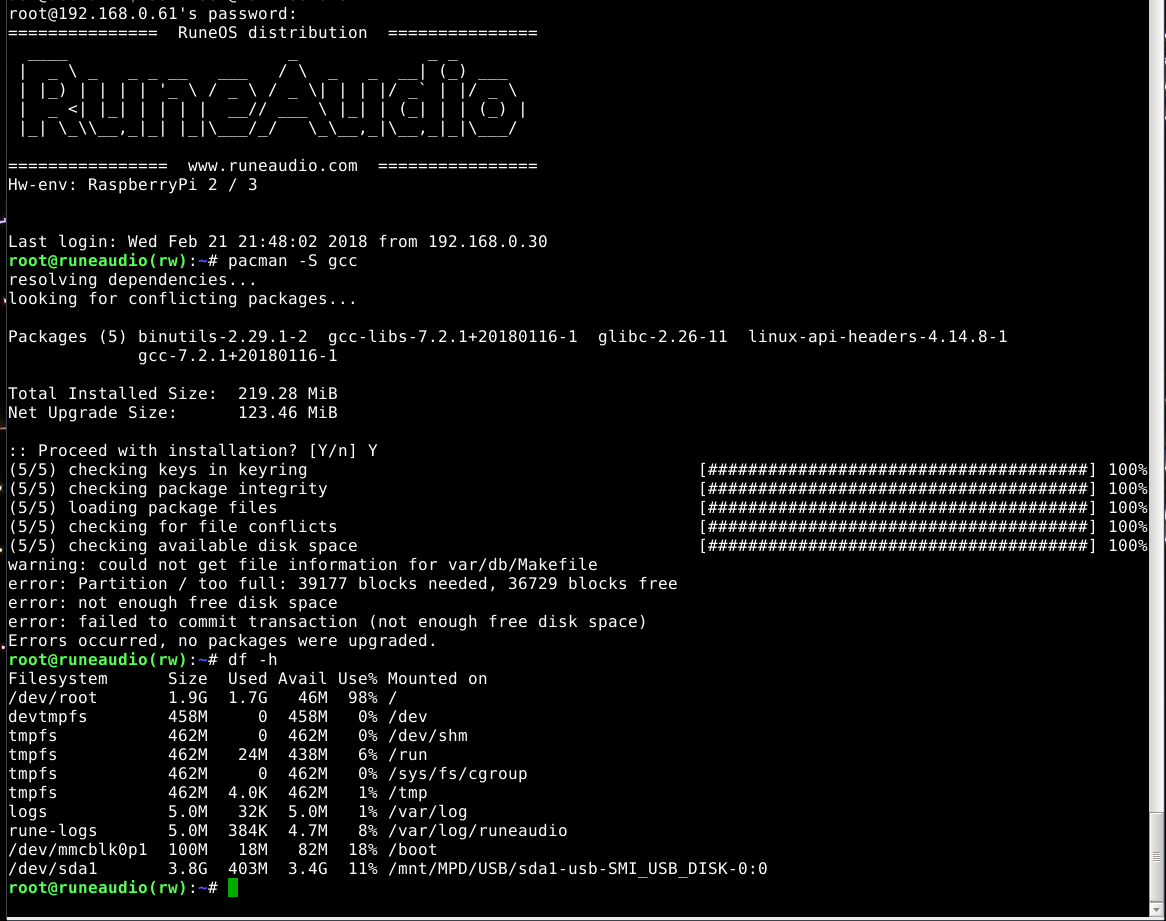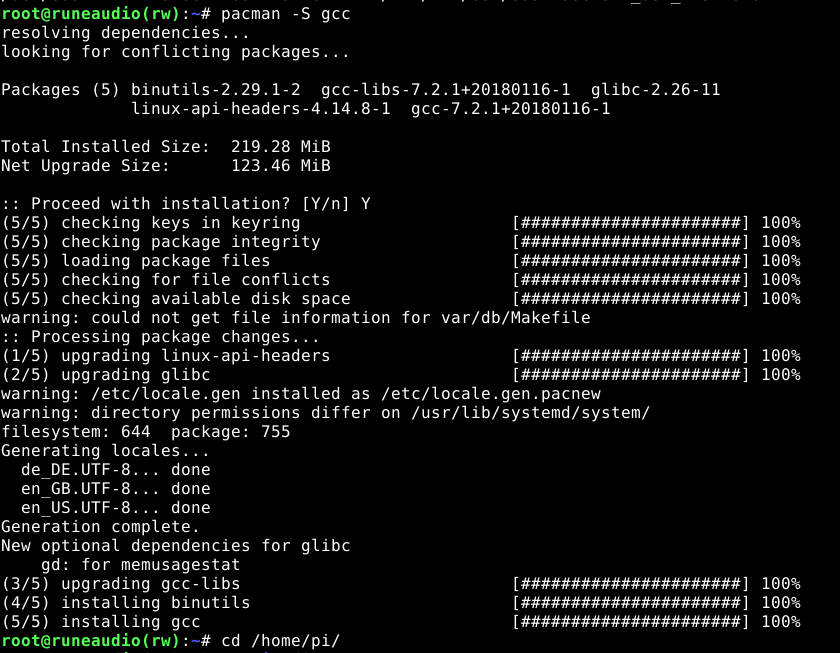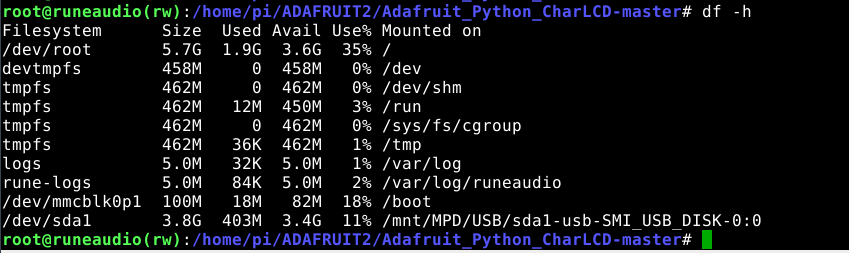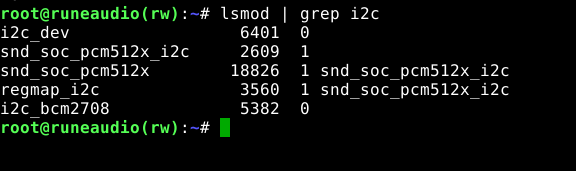Hello,
First, I would like to thank you for this update version (this image) :
RuneAudio_rpi2_rp3_0.4-beta_20170229_2GB.img.gz
I tried it this week end, because, I would like to automatically play a playlist with MPC and a service when my Raspberri switch on, and with this image, OK for me.
After, I transfer a python script (name shutdown.pi) to switch off my rasperry pi 3, OK, very good too, my solution is OK.
Now, I would like to add a display, with I2C protocole, like LCD I2C 2004 20x4, and I need your help, because I can not start the order "i2cdetect -y 1" to scrut my electronic editing.
Thank you per Advance
Dom (from France)
RQ : sorry for my english, I'm french...
My question :
Raspberry Pi 3 + RuneAudio_rpi2_rp3_0.4-beta_20170229_2GB.img.gz + display LCD with I2C : how to do ?
Bye Bye