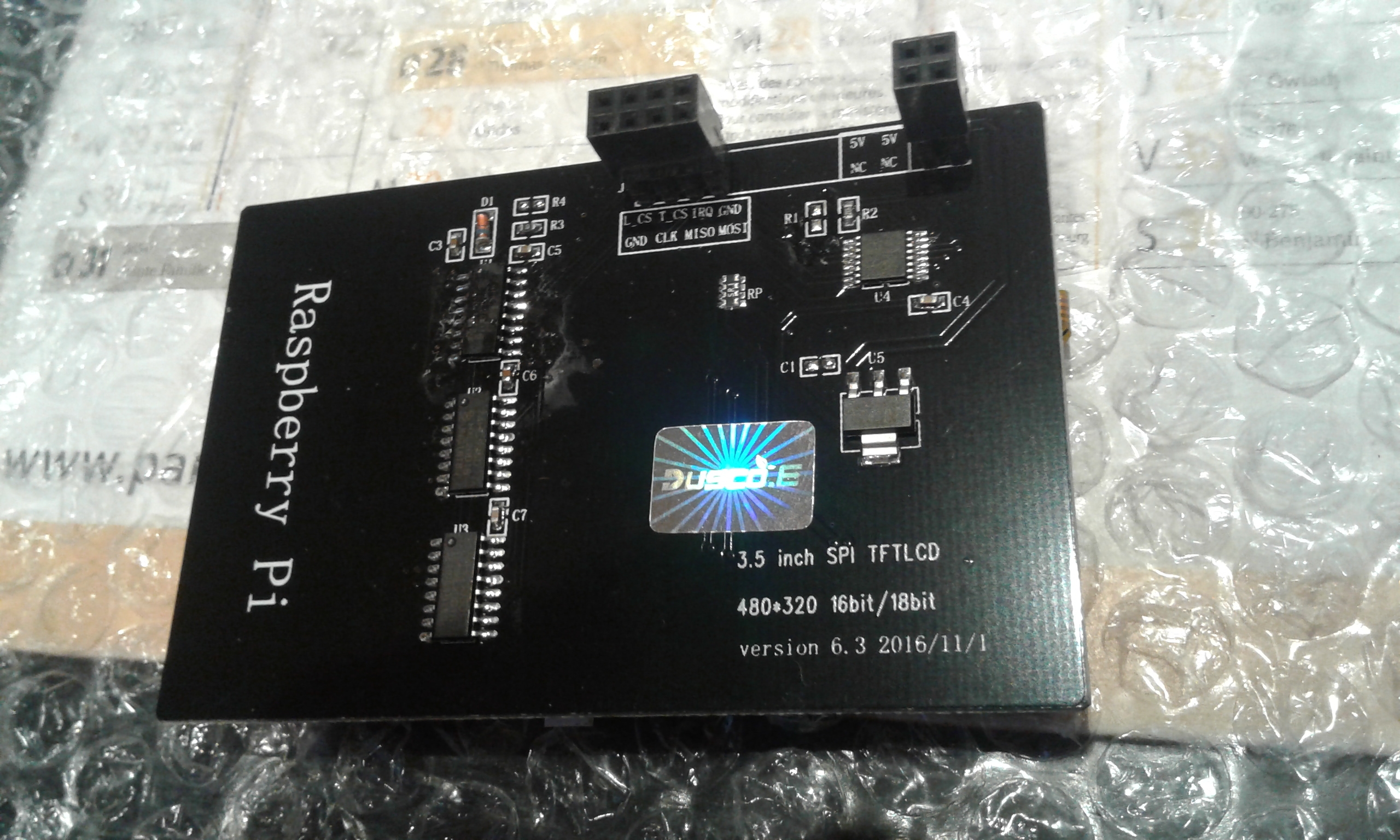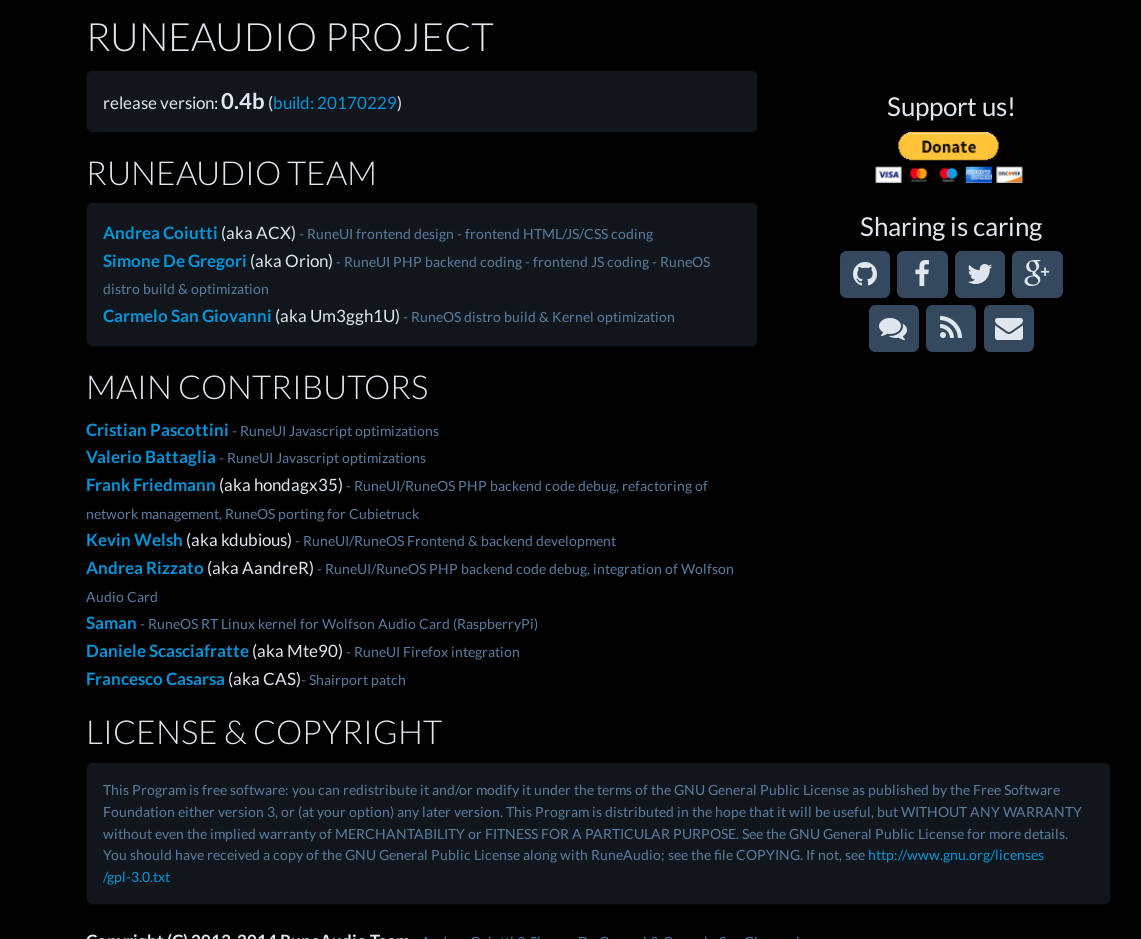Hello,
I need your help for my screen :
https://fr.aliexpress.com/item/Best-Pri ... 0.0.pHfkDV
I see this topics :
waveshare-spotspear-3-5-touch-screen-working-with-rune-t3859.html
A lots of information for me, but I have a screen : modele 3'5 Kedei.
The driver is available :
http://kedei.net/raspberry/raspberry.html
How to do ?
I'm blocked......
Thank you
DOM