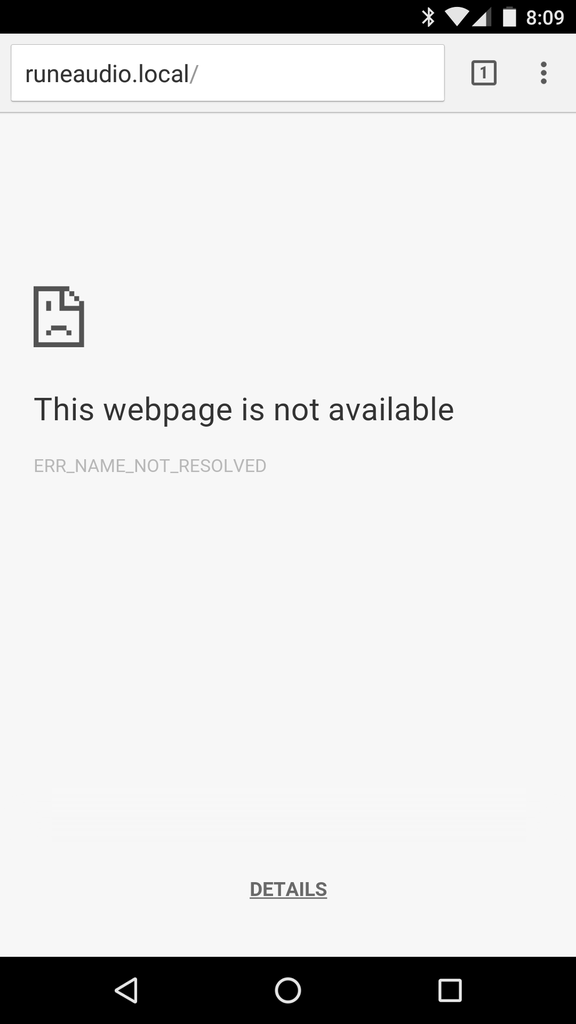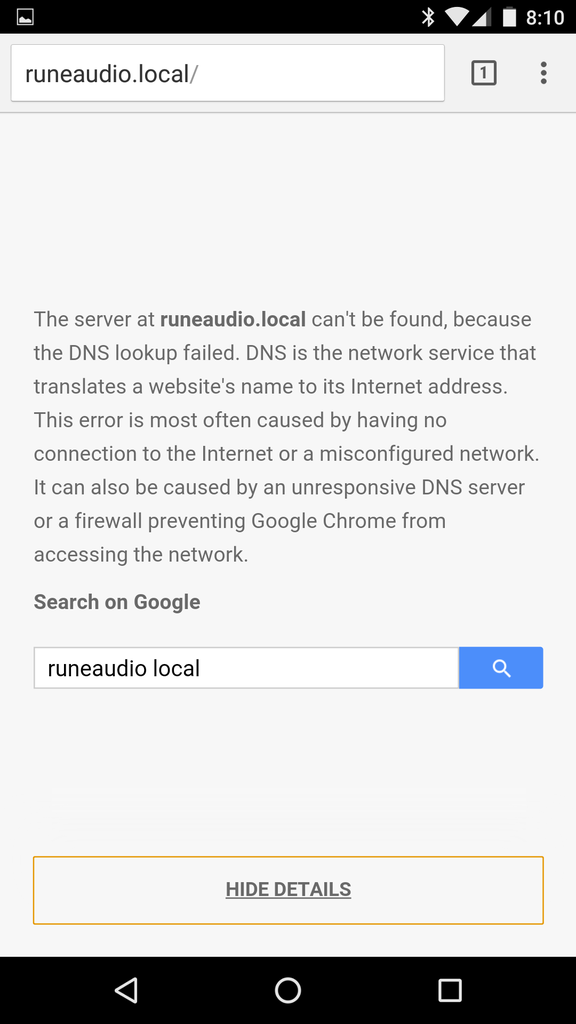I apologize if this has been asked before, but I've searched the forums here and googled a few things, and I can't figure it out.
A few days ago, I installed RuneAudio on my Raspberry Pi 2. My library currently consists of one Samba share (from my Ubuntu server, running Ubuntu 15.10), and a also a USB flash drive plugged right into the Raspberry Pi 2.
Everything works great, and I am able to connect to runeaudio.local from Firefox on my laptop (my laptop is also running Ubuntu 15.10, same as my Ubuntu server). The Raspberry Pi 2 is connected via ethernet cable, and my laptop is on wifi.
But I can't connect to runeaudio.local from my phone or tablet. My phone is a Nexus 5X, running the stock images from google (Android 6.0.1), and I've tried from both Chrome and Firefox. Obviously, my phone is connected to my home wifi. But it's a no go. Please see the screenshots below. I also tried to connect to runeaudio.local from my Nexus 7 (2012) tablet (using the Android Chrome browser), and I have the same problem there.
It's probably something very simple that I'm missing, but any help that you can provide would be greatly appreciated. Thanks!