Have you found anything? Problems are back and now they're even worse than before. The whole thing is just unnusable. It takes 15-20 reboots for the Wi-Fi to get connected. I tried that other nano dongle, the same + it works even worse, the signal is almost full but I can't even play web radio, it stutters and breaks all the time.
And now, the whole thing is dead. It takes too long to boot and I get this message everytime:
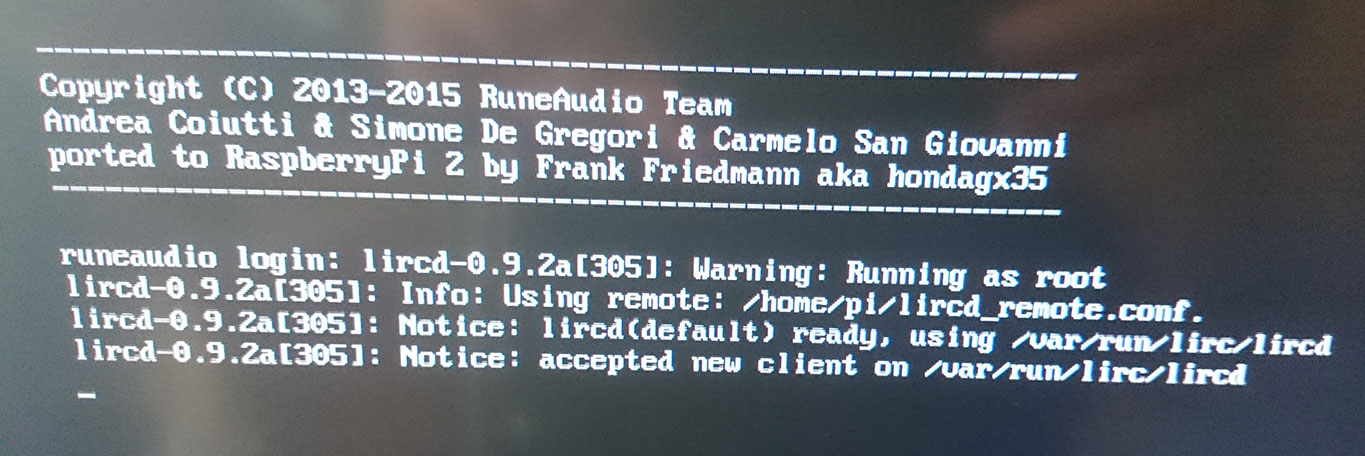
- DSC_0045.JPG (151.7 KiB) Viewed 1661 times
And that bigger dongle with antenna is dead, it doesn't even light up (green led) It does at the beggining but then it dissapears before the system boots up.
The smaller one still works but it barely works. The connection keeps dropping all the time. I can get to load RuneUI (although it's slow) but when I try to play web radio, the connection drops.
It DEFINITELY has to do something with LIRC but I can't find what and why. I had these problems even with clean image.
What should I do? I don't see any other option than try some other system, but RuneAudio is far the best and this is not an option I want to take. But I have to fix this ASAP. I lost all my tempers with this Wi-Fi and ethernet cable is not an option at all. That's why I can't even fix it because I can't access it when Wi-Fi is not working.




