I use Chrome on my Windows desktops but I use "app" mode.
Here's the command line for my Windows shortcut:
"C:\Program Files (x86)\Google\Chrome\Application\chrome.exe" -app=http://192.168.1.126
This is what it looks like running on the desktop:
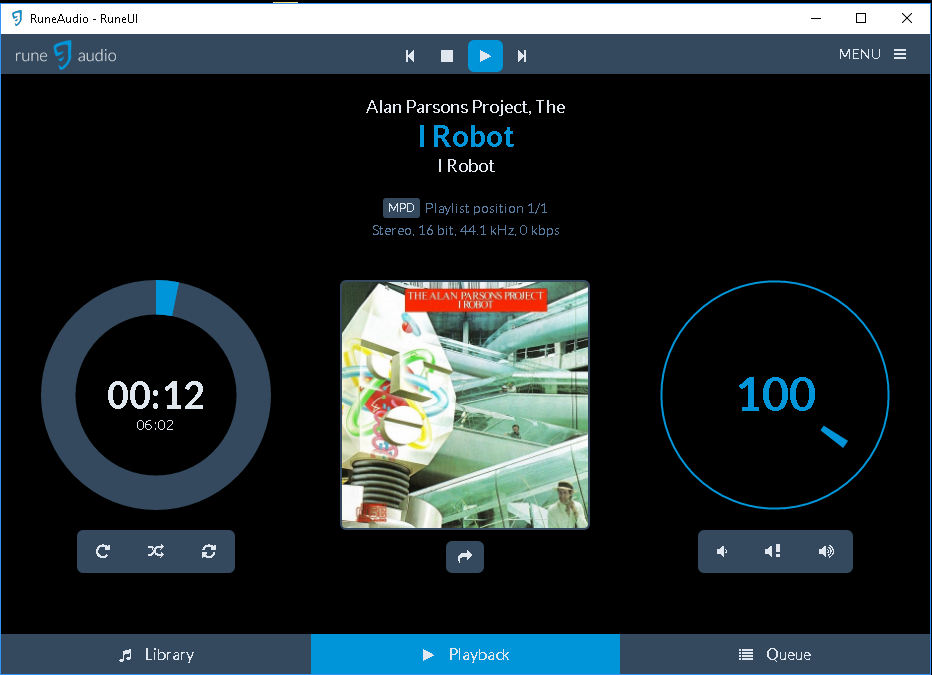
- RuneAsChromeApp.png (193.49 KiB) Viewed 2380 times
No menus, no scroll bars. It somehow remembers the last window size. I did have to create a Rune .ICO file to have a Rune icon for the shortcut since there's no RuneAudio executable for Windows to get one from

.
If anyone wants the .ICO PM me, the forum software won't let me attach it.
Synology DS214+ -> RP3 -> Hifiberry Digi+ -> Audio-Gd NOS1704 (coax) -> Audio-GD C-2 preamp/headphone amp ->
1) Yamaha M-4 Power Amp -> Energy Pro 22 Speakers OR 2) HiFiMan HE-400i
Audio Nirvana!!!




