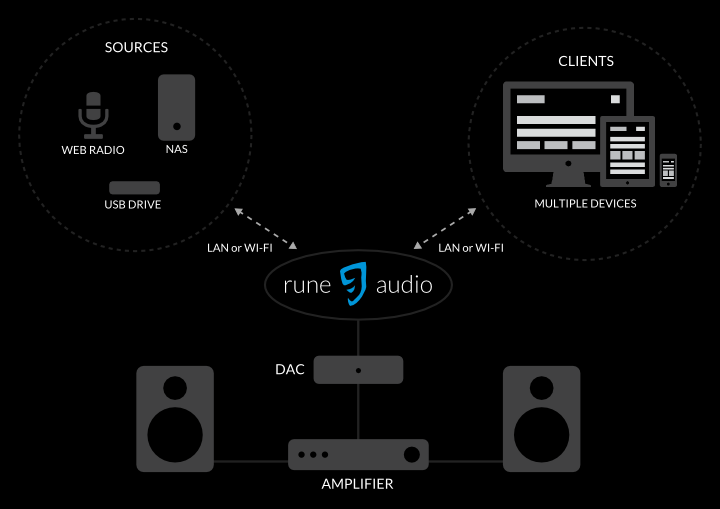I'm new to Runeaudio. Have Runeaudio 0.3 running on a Raspberry Pi 1 with HiFiBerry DAC. The player is working and I can play songs from a USB flash drive. Controlling with the Android app. What I want to do is play songs via DLNA. I have a DLNA server on the network, and can play songs from that on my Roku player, so I think the DLNA is working properly.
So far I cannot get Runeaudio to "find" the DLNA server. I have toggled ON the UPnP/DLNA option in Settings, and typed in what I think is the UPnP / DLNA name, based the name I see on the Roku player. With this setup, I cannot see any indication of the DLNA songs on the Library screen, or anywhere else.
What am I missing?
Is Runeaudio supposed to detect the DLNA server? Other software seems to do this.
Where in Runeaudio should I look to see if the DLNA songs are there?
Rob