RuneAudio, especially with the latest 0.3-alpha build, is very responsive.
I have no experience with your Western Digital unit, but I promise you that you will enjoy RuneAudio immensely. It's built with audio quality in mind, and it's super easy to use. You can even control it from your Android device, or iPhone/iPad, using MPDroid and MPad respectively.
The web-ui is snappy, and it doesn't slow down depending on the uptime of the Raspberry Pi. Adding songs/albums to the playlist and removing them again, skipping within songs, pausing, playing, changing volume, setting repeat etc. are all instantaneous operations with absolutely no delay at all.
What you need to know is that by being built on MPD for organizing and playing music, RuneAudio will perform somewhat slower for certain operations that are not related to music playback.
The first time you start up RuneAudio you need to build the music library. That will take a good 20-30 minutes with a library that exceeds 1TB. As MPD builds the library, all discovered music is accessible and can be played with no performance hit at all.
Everytime you add music to your RuneAudio storage, you will need to scan the library again. This operation takes a couple of minutes, and does not affect overall functionality or performance.
I also find that with a large library (I haven't tried with a small library to be honest), the search is not exactly instantaneous. Any search will take four or five seconds.
Any MPD configuration changes, you will find those in the menu at the top right, will restart MPD. That also takes about five seconds.
To sum it up:
* Performance is excellent for anything that has to do with playback and playlist operations.
* Performance is good for operations that has to do with configuration changes.
* You may not enjoy the initial build of the library, but you're going to do that operation only once. I suggest that you connect your Raspberry Pi with an ethernet cable, at least when you initialize your library.
On a side note:
To achieve good results with Raspberry Pi sound-wise, you will also need a DAC. USB DACs are not a good match for the Raspberry Pi. If you are planning to use RuneAudio the same way as you're using your Western Digital, with optical out, I would recommend that you take a look at the HifiBerry Digi DAC. It's a DAC that is tailor made for the Raspberry Pi, that performs great for all files up to 24bit/192kHz.
If you don't need digital out, the HifiBerry DAC or IQ-Audio's Pi-DAC seem to be among the most popular choices. Again, for all formats up to 24bit/192kHz. The Pi-DAC would seem to have the best specs, at least on paper, and it includes a hardware volume control. They have different features though. I use the HifiBerry because it gives me an easy way to add an external power supply, and it sounds really great.
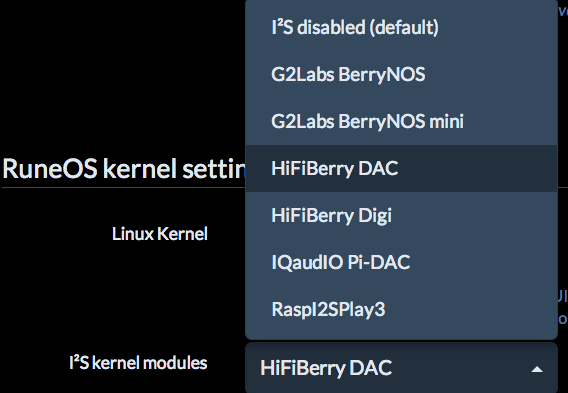
- Supported i2s DACs in RuneAudio as of v 0.3-alpha
- Screen Shot 2014-09-10 at 00.55.48.png (35.78 KiB) Viewed 3558 times




