I am also having this issue. A few months ago, I was able to get the software to work, however I used that sd card for something else. I went to go download a new image and flashed my SD card. The first time I started it, it wasn't working. I rebooted soon after the first boot, so I thought maybe i had corrupted something while it was initializing. I decided to format the SD card and re-flash.
When I flashed it again, I tried a few things differently. I tried waiting for many minutes, then I changed the /boot/config.txt and enabled my hifi berry digi board. I rebooted, I waited until after it had gotten the web page initialized and tried accessing my library. At first it was a blank screen, no internet radio or any other options (same as tbahrman.) I went to reboot again, and when I rebooted, I saw a lot of options, but they were all gray due to the reboot (see screenshot.) That didn't appear until the moment I selected "reboot." After it rebooted, all those options are gone.
Once it rebooted, I plugged in my USB drive. It has many GB of music, so I assume it is indexing now, however the "Library" icon at the bottom is not rotating, as I am used to seeing in Volumio, or in my earlier version of Rune, when it is updating the library. One other thing, at first, when the library screen was blank, the "library setup icon" (little gear) was not visible. Now, when I go to the library screen, I see a rotating wheel, and the icon is there, but when I click it, it just turns blue, but does nothing. At first, the library folder did say "home" like is shown in tbahrman's screenshots.
I am also able to search the library using the search function, and play music one track at a time. However it does not show up in the queue, that is just a blank screen.
The main playback screen is just rotating wheels, similar to what tbahrman experienced.
The first time I installed rune, I had none of these issues. I might try and find that old image this weekend and re-flash again, and see if that solves my problems.
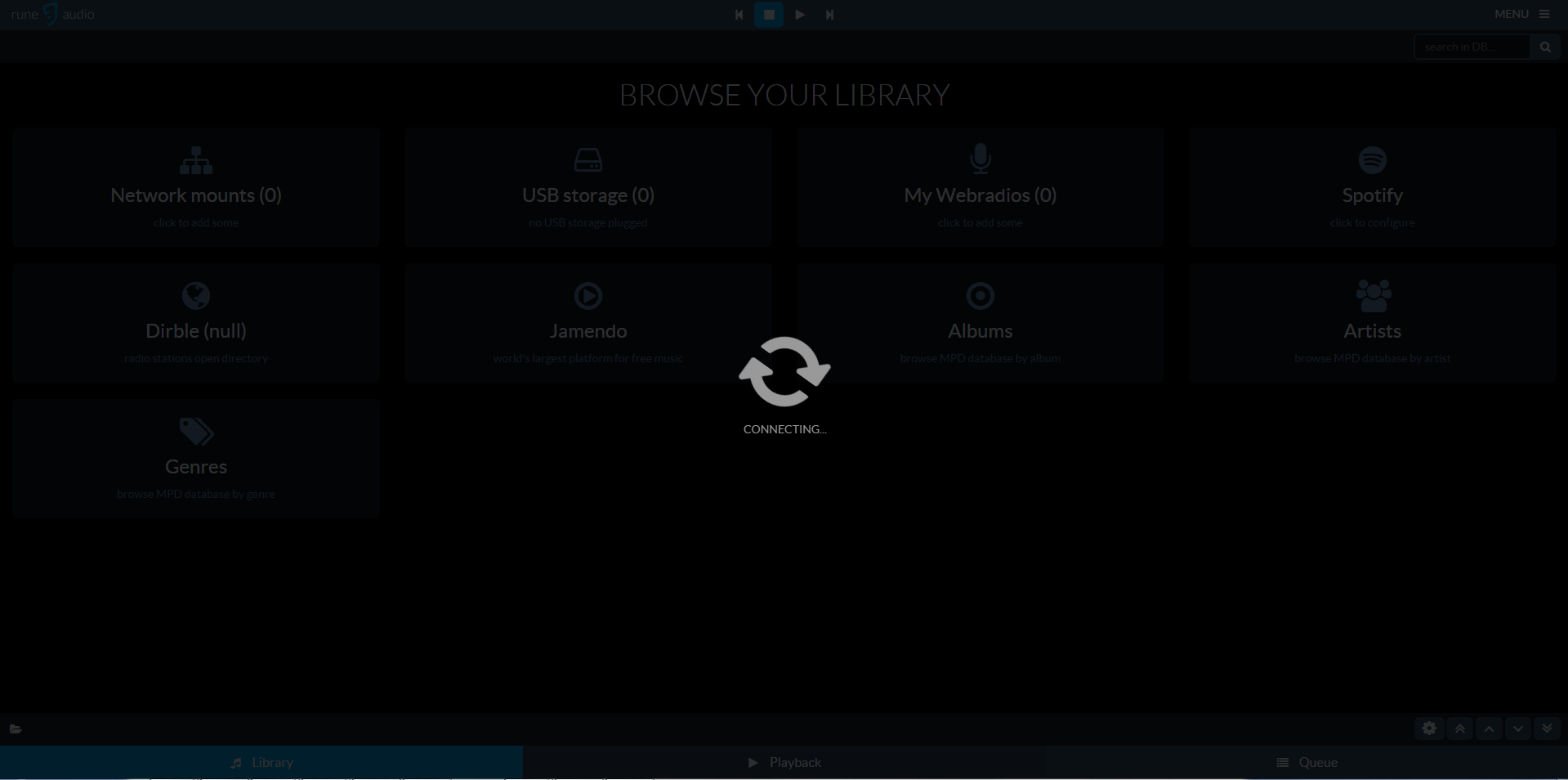
- runeaudio.PNG (70.07 KiB) Viewed 1753 times




