I'm on a wired network, but it is a work network, i.e. there are admin trolls lurking around trying to ruin my fun.
After being up all day, minimal use (I've been away from my desk a lot) I decided to try Spotify. As soon as I went to any page in the "Menu," immediately back to the spinning wheels on the playback screen, no queue, no library. I am going to try and reboot again, as that worked last time. But having to reboot every time I go to the menu? That is not going to be fun.
Yep, rebooted (way faster than before), but I couldn't switch the player over to spotify, I think I had my spotify account info wrong. I changed it and rebooted again and now this (screenshot below.) Rebooting isn't helping this time. I really don't want to have to do this all over again!
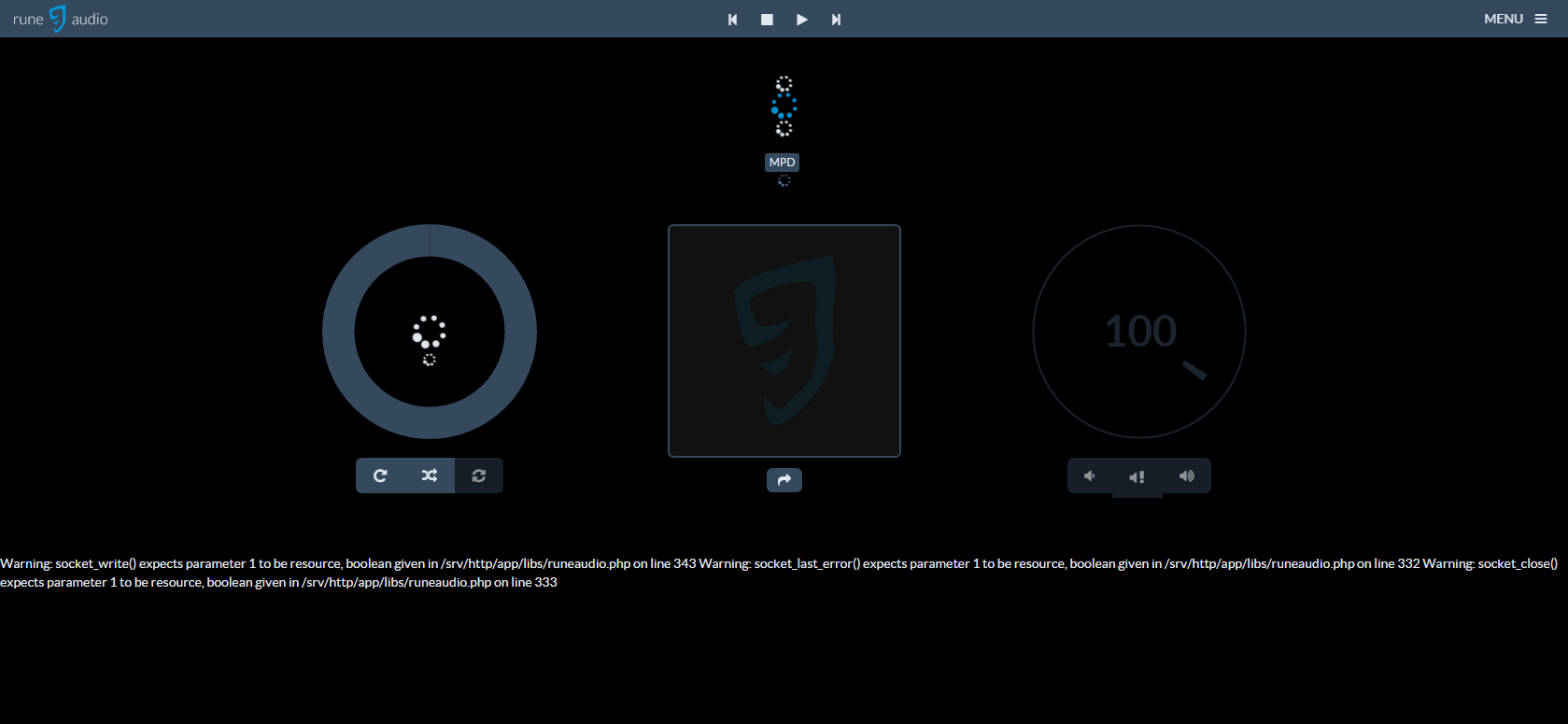
- rune3.PNG (55.83 KiB) Viewed 1630 times
![]() by BayleeWylie » 09 Mar 2016, 16:44
by BayleeWylie » 09 Mar 2016, 16:44 ![]() by marzie » 09 Mar 2016, 18:10
by marzie » 09 Mar 2016, 18:10 ![]() by PeteB » 09 Mar 2016, 18:23
by PeteB » 09 Mar 2016, 18:23 ![]() by marzie » 09 Mar 2016, 19:41
by marzie » 09 Mar 2016, 19:41 ![]() by marzie » 09 Mar 2016, 19:52
by marzie » 09 Mar 2016, 19:52 ![]() by marzie » 09 Mar 2016, 20:04
by marzie » 09 Mar 2016, 20:04 ![]() by PeteB » 09 Mar 2016, 20:08
by PeteB » 09 Mar 2016, 20:08 ![]() by PeteB » 09 Mar 2016, 20:23
by PeteB » 09 Mar 2016, 20:23 ![]() by marzie » 10 Mar 2016, 00:06
by marzie » 10 Mar 2016, 00:06 ![]() by marzie » 10 Mar 2016, 00:44
by marzie » 10 Mar 2016, 00:44 

