 by leaded » 17 Jun 2016, 02:42
by leaded » 17 Jun 2016, 02:42
I tried the instructions as above. I have a macbook pro running el capitan. I have rune v 0.3.
Firstly the editing of the exports file went smoothly (as far as i can tell) here is what i typed
/Users/Akilan/Music/iTunes/iTunes Music/Music -maproot=rune -ro -network 192.168.0.64-mask 255.255.255.0
rune is the user i created for the rune setup with standard privileges. the .64 IP is the static IP of the rpi running rune. The macbook has a static ip as well. Don't know if I need to add a password since the folder is set to share read only by a guest.
When I type the rest - I start to get trouble:
after typing: sudo launchctl enable /System/Library/LaunchDaemons/com.apple.nfsd.plist i get a prompt for password which I put in and then this "error" : Usage: launchctl enable <service-target>.
Don't understand that. I proceeded with the next line: sudo launchctl load /System/Library/LaunchDaemons/com.apple.nfsd.plist
get the following reply: /System/Library/LaunchDaemons/com.apple.nfsd.plist: service already loaded
I thought well, i don't know what's happening, but it seems encouraging. I go to the rune ui:
it does not matter what option I choose nfs,cifs, nothing works. If I choose smb/cifs I get : mount error(22): Invalid argument Refer to the mount.cifs(8) manual page (e.g. man mount.cifs)
If I choose smb/cifs mac os x i get: mount error(13): Permission denied Refer to the mount.cifs(8) manual page (e.g. man mount.cifs)
If I choose NFS, I get: mount.nfs: an incorrect mount option was specified
Any thoughts or advice welcome.
AA
- Attachments
-
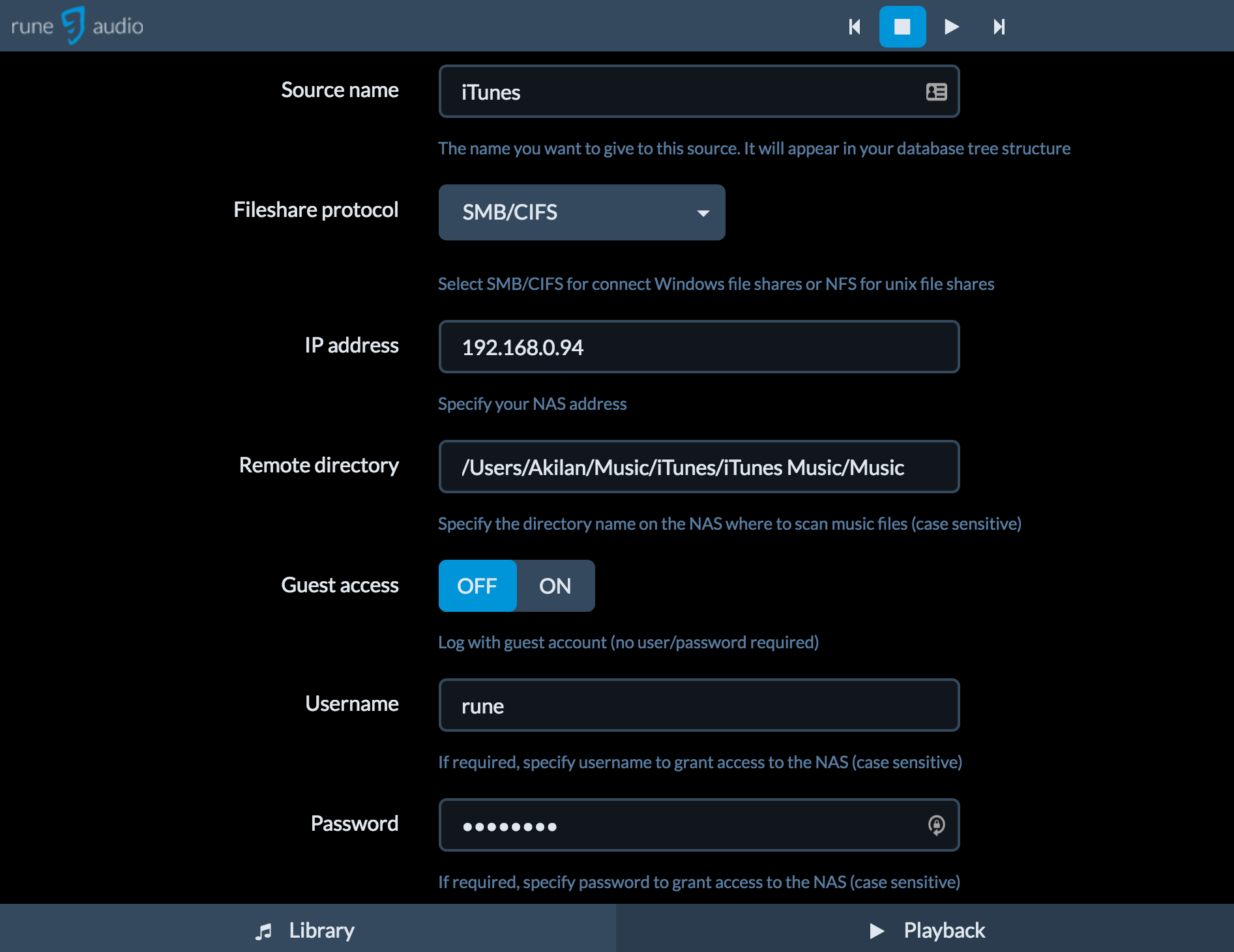
- Screen Shot 2016-06-16 at 8.46.35 PM.png (240.46 KiB) Viewed 2242 times




