Hi, everyone. I'm a total newbie here and just installed Rune on my Raspberry Pi for the first time yesterday. Up until then, I'd been using Volumio. I love Rune and plan to continue using it, but one thing I can't seem to figure out how to do is write to my mounted drives from OS X. This is something I was able to do in Volumio, so I don't think it's the way my drives are formatted (FAT, although I've also tried both exFAT and HFS+ with no more luck) or any of my network settings. I've searched all around and tried everything I could find: changing permissions and editing the smb.conf and the udevil.conf files, including changing the ro mounting option to rw as suggested here:
usb-permissions-t304.html. When I format the drive as HFS, I can at least open the directories and see the contents from the Mac (though still not write to them), but when the drives are formatted as FAT or exFAT, I can't even open the folders. The icons on OS X have little red circles in the corners:
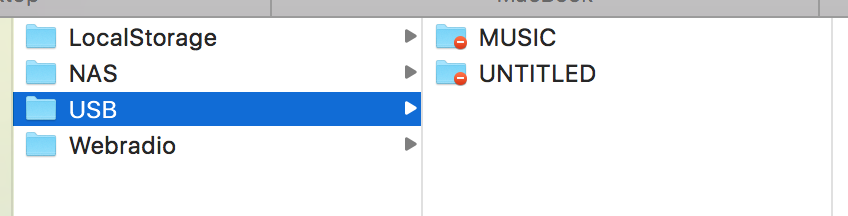
- Screen Shot 2015-11-24 at 4.25.31 PM.png (33.5 KiB) Viewed 1344 times
If I can't figure it out, I'll just unmount the drives and plug them into the desktop any time I need to add or change the files, but I'd really love not to have to do that. If anybody has any suggestions for other things I can try or if there's more information I can provide to show exactly what's going wrong with my setup, I'm willing to try anything. I'm sure I'm just doing something really stupid.
Oh, and I'm using release version: 0.4 (build: beta-20141216) on a Raspberry Pi 2, and OS X 10.11.1.
Thanks for any help anyone can provide.




